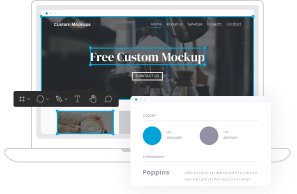Website Tools
I owe a lot to Tim Ferriss. It was his book The 4 Hour Work Week which inspired me to quit my job eight years ago and embark on my entrepreneurial venture which ultimately turned out to be Thomas Digital.
I recently got to see Tim live in San Francisco, promoting his new book Tools of Titans. It’s a great book, by the way. Inside is a series of tips, tricks, and tactics he picked up from the cutting edge thinkers he has interviewed on his podcast.
In homage to his book launch, I’ve decided to share with you, dear reader, the best website resources, tips, tricks and hacks I use to help my clients to improve their website, get more traffic and generate more leads.
The Wayback Machine
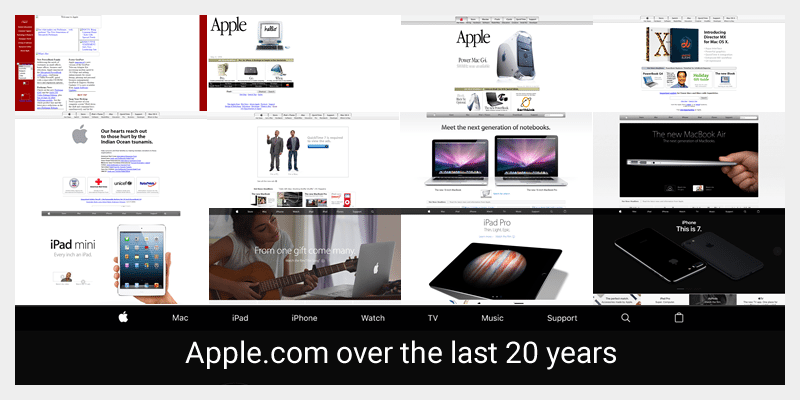
Wouldn’t it be cool if there was a site that took snapshots of every website on the web? And then saved the previous versions of the site so you could go back and see what they used to look like. And wouldn’t it be cool if the site was free and didn’t even require registration to use?
Well, guess what? It exists, and it’s called the Wayback Machine:
https://archive.org/web/web.php
This amazing tool allows you to view past versions of most websites on the web.
Here are some useful things you can do with it:
Spy on competitors previous headlines to see what they changed
Review design trends of the top brands
See what offers your competitors used to make
How often a competitor updates their website
Google Image Search
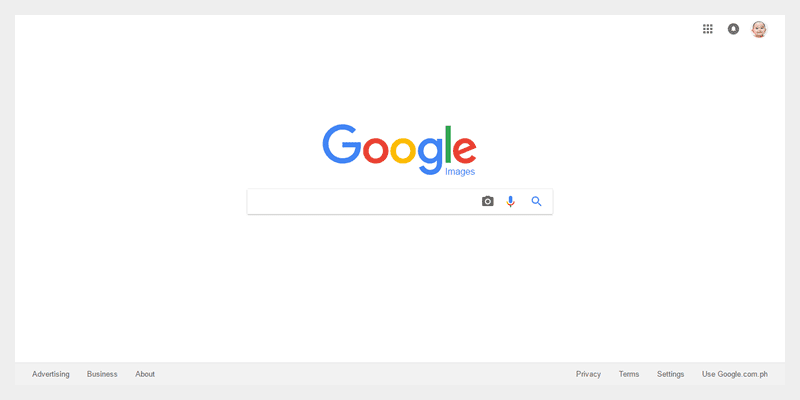
They say the best things in life are free, and when it comes to powerful and useful website tools, this applies. Google Image Search is one of the most powerful tools you can use for competitive research and sniffing out what your competitors are up to.
Basically, what Google allows you to do is search via image. You can upload the image from your computer or just copy the image link and paste it into Google Image Search. It will then show you every other website on the web using that image.
Here’s what’s powerful about that
Have industry specific logos, affiliations or accreditations? You can search by that logo image and find every other website on the web displaying that logo.
Want to find out more information about a person? You can put their picture into Google Image Search, and it will show any other site where that image is displayed.
Like a design element and want to see who made it? Enter the image into Google Image Search, and you will likely find the image on the portfolio of the designer who made it.
The possibilities are endless, but this is a great tool I use all the time.
You can check it out here:
https://images.google.com/
Who Is
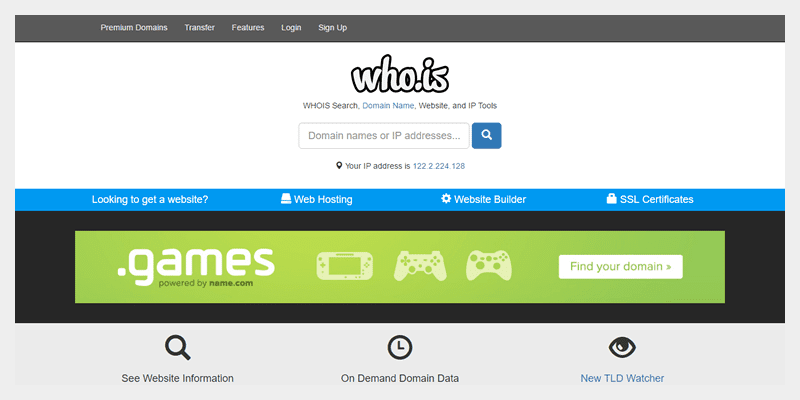
Want to know who owns a certain domain name? When they registered it? Or where they live?
All of this information is available from this site:
https://who.is/
Just enter a domain name and type away
Google Search Operators

Here’s a little website you might not have heard of, it’s called www.google.com. Google?! What do you mean? I already know all about Google!
Do you?
There are some pretty ninja things you can do using Google Search Operators.
By going to Google and typing in ‘site:exampleurl.com, here”’ Google will bring up every page from that site. You can also search for specific keywords within a given site by typing ‘site:exampleurl.com “keyword here.”
You can learn more about Search Operators from this article
Google Keyword Planner
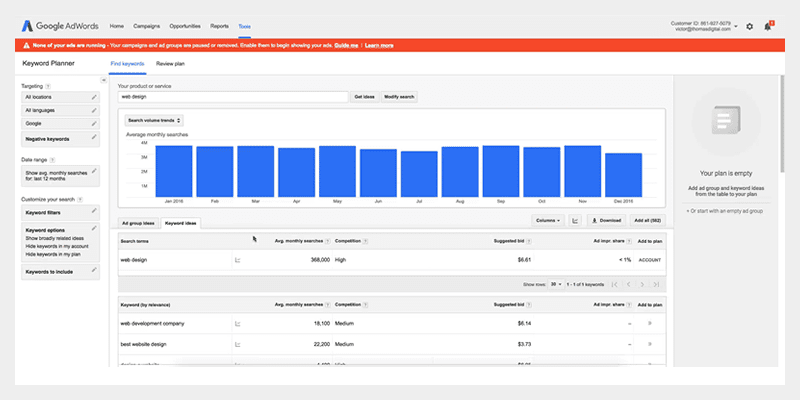
You might be noticing a pattern when it comes to these website tools. A lot of them come from Google. The Google Keyword Planner is another great tool you can use for keyword research. You’ll need a Google Adwords account to use it but the tool is free, and you don’t have to have an active campaign to use the tool.
The Keyword Planner gives you the actual search volume of a given keyword. It also gives you it’s cost per click value as well as the relative competition for the search term.
This is super valuable information as it lets you know exactly which keywords have enough search volume to make it worth going after. It also helps you come up with other related keyword terms to target.
To find Keyword Planner, first login to Google Adwords and then go to this link:
https://adwords.google.com/ko/KeywordPlanner/Home
Backlink Checker
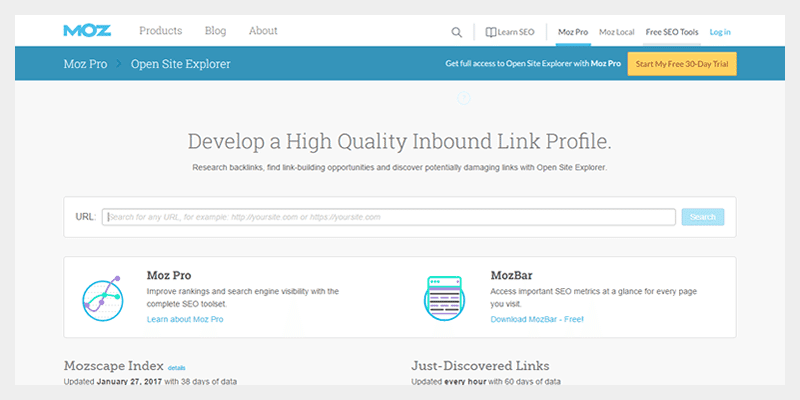
A big part of Search Engine Optimization is getting other websites to link to you.
Want to be at the top of Google for a particular search term? One strategy is to find out who is already ranking number one and then look to see which websites are already linking to that site. Then you can approach those websites on your own in the hopes of getting them to link to your site.
Backlink Checker tells you exactly which websites are linking to a given site you are researching.
https://moz.com/researchtools/ose/
Securi Site Checker
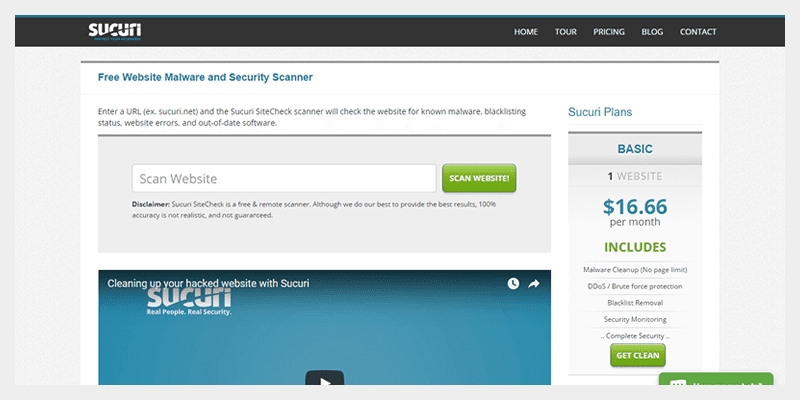
Scared that your site might be infected with malware? The Securi Site Checker allows you to quickly find out if your site is clean or if it is infected with any virus. This tool is free to use.
Here’s the link:
https://sitecheck.sucuri.net/
Google Mobile Checker
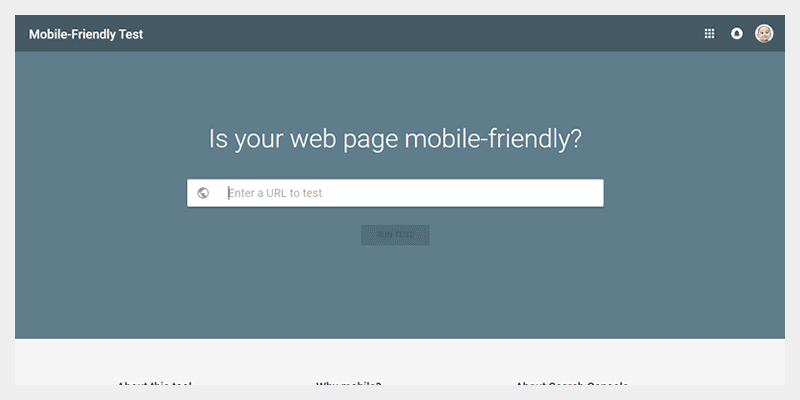
Did you know Google is starting to penalize sites that aren’t optimized for mobile?
Luckily the good people of Google will tell you exactly what to do to make your site score well in their eyes. By pasting your URL into their Mobile Checker, they will give you a score as to how well your site rates on Mobile, as well as give you specific recommendations on what you can do to improve your site’s speed.
https://search.google.com/search-console/mobile-friendly
Website Speed Test
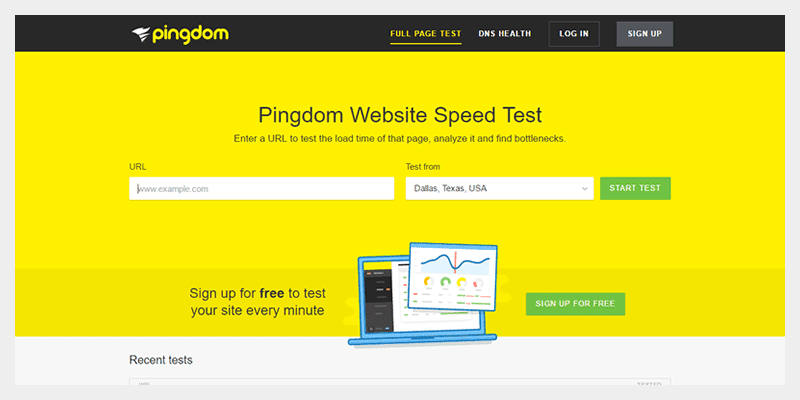
Another factor in search ranking is a website’s speed, which is how quickly it takes to fully load in a browser. Think your site might be running slow? Find out for sure by going to this free tool. Not only will they give you the exact speed of your site but they will give you recommendations on what you can do to improve your site’s load time.
https://tools.pingdom.com/
iPad Peek
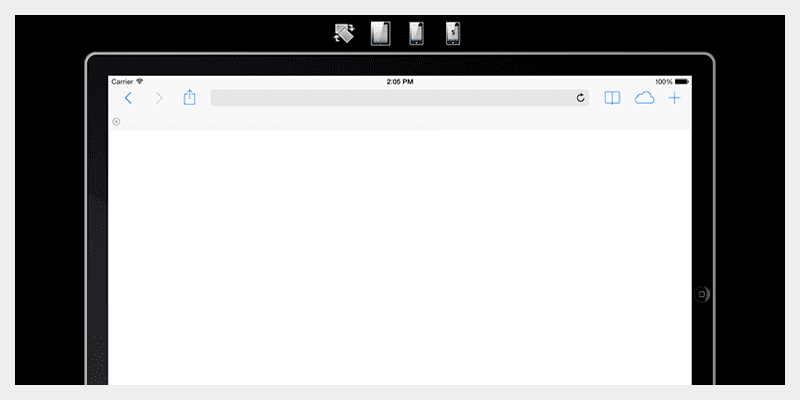
Curious to see what your site looks like on Mobile? This is a great tool to see exactly what your site looks like on an iPad and iPhone.
https://ipadpeek.com/
CopyScape
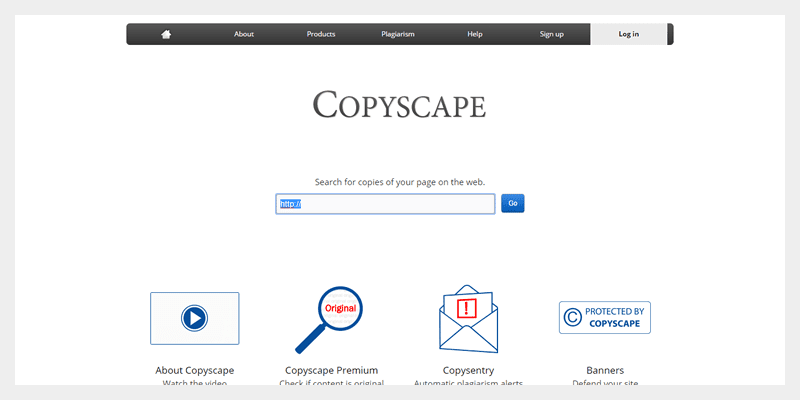
Think other people might be stealing your content? Find out for sure by running your site through CopyScape. Funnily enough, I just ran Thomas Digital through Copyscape and found some eerily similar looking websites out there on the web. Yikes!
https://www.copyscape.com/
SpyFu
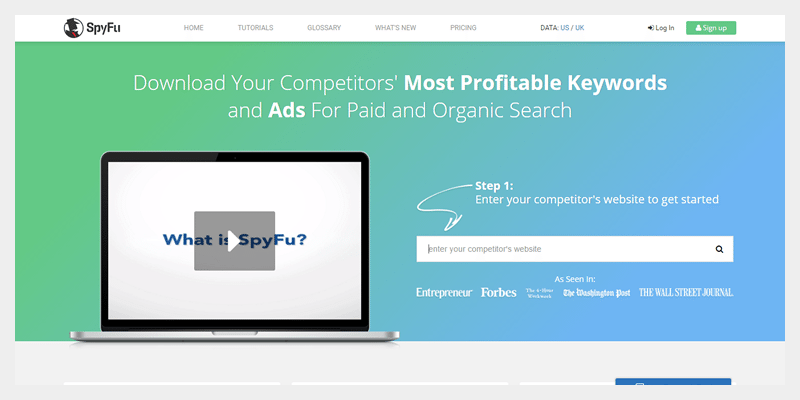
As Jerry McGuire so memorably shouted, “Show me the money!”
Imagine a website tool that tells you exactly how much money a website spends on advertising. Not only that but the specific keywords they target, the ad copy they use and even the exact dollar amount for each and every keyword targeted.
You get all of this and more with SpyFu. Of all the website tools listed in this article, this is the only one that costs money. Though they do have a free version, the paid version is worth it.
Conclusion
So there you have it, these are some of the website tools I often use for my own business as well as while doing research for my clients. As Uncle Ben told young Peter Parker “With great power comes great responsibility” You now have at your disposal some very powerful website tools. Use them wisely